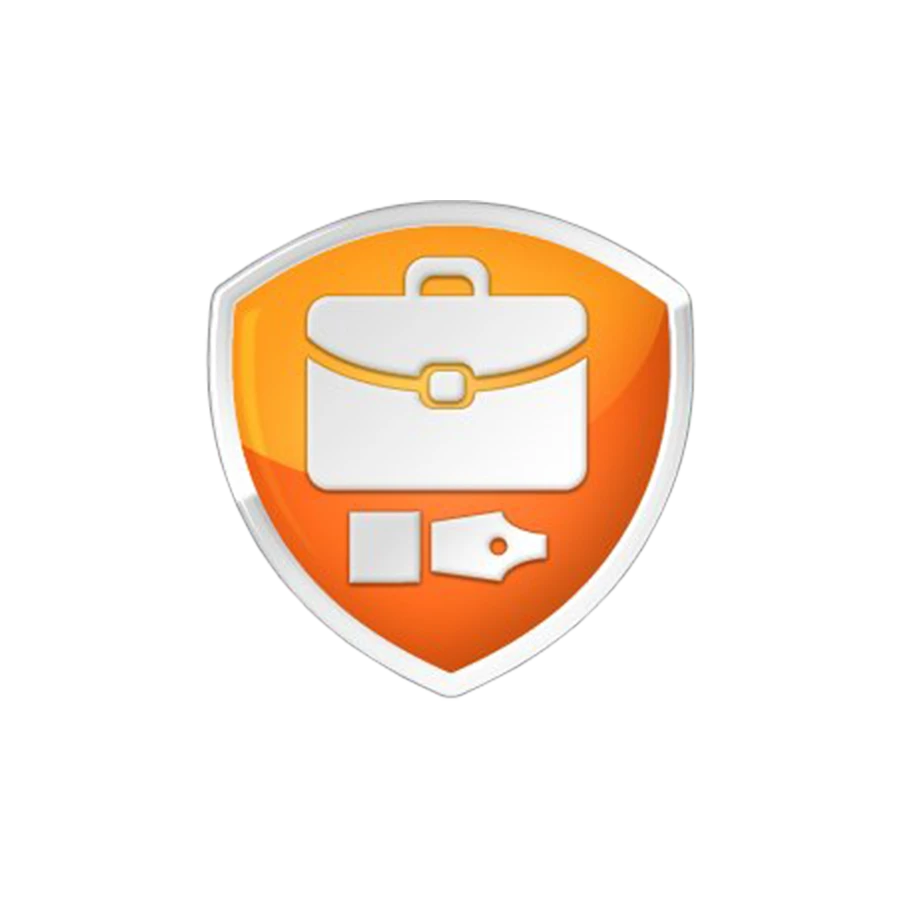mClass is a powerful interactive software for the classroom that enhances wireless education and classroom efficiency. It connects and manages up to 40 devices with applications for teachers and students on Windows, and Android platforms. Ideal for dynamic educational environments, mClass ensures seamless control, communication and interaction for effective learning.
Effective Control
Classroom Management is a technique that assists teachers in effectively controlling and managing their class.
Screen Broadcast
The teacher has the ability to share their screen with students either in Full Screen or Windowed mode. Full Screen mode takes over the entire screen, preventing students from accessing other applications. Windowed mode displays the teacher's desktop in a window, allowing students to switch between it and other applications.
Live Broadcast
The teacher can stream their content live to multiple students using a USB web camera. Additionally, they can broadcast their voice while streaming the live content.
Interactive whiteboard
Facilitates a dynamic classroom environment that fosters teacher-student interaction. The teacher can employ a whiteboard to share various materials, such as paintings, images, screenshots, and documents, with the students. Furthermore, the teacher can collaborate with the students by drawing together using a variety of tools, brushes, and shapes. Additionally, the teacher can monitor the students' progress and select an exemplary student to showcase their work to the rest of the class when students are working on their individual canvases.
Remote Command
Enables effortless control over students' PCs and tablets. You can remotely power on, shut down, or reboot all devices, as well as launch or close applications without physically accessing each device. Convenient management from your own computer.
Unleash the power of digital eLearning
mClass helps seamlessly integrate interactive technologies into the classroom, catering to the preferences of today's tech-savvy students. With mClass, teachers can play an active role in eLearning, using features such as remote screen viewing, real-time chat support, and virtual group collaboration tools. They can streamline assessments by designing tests and quizzes using pre-built templates or custom questions. This software empowers educators to facilitate interactive learning experiences, foster teamwork, and provide personalized support, ultimately increasing engagement and academic achievement.
Cultivate Teamwork and Communication Skills
Through its interactive collaboration tools, mClass enables students to develop critical teamwork, leadership, analytical, and communication skills. Create group or thematic chats where students can brainstorm ideas, discuss tasks, and engage in dynamic exchanges.
Streamline Educational Resources
mClass simplifies the distribution and management of educational materials, ensuring a seamless learning experience. Teachers can effortlessly share files, homework assignments, digital textbooks, and study guides with the entire class or selected groups of students.
Assess Learning and Gather Valuable Insights
Conduct quizzes, surveys, and polls with the entire class or selected groups using mClass. These interactive assessments provide insights into student comprehension and knowledge retention. Collect real-time feedback to determine if you've covered the material effectively. Reinforce concepts as needed and personalize the learning experience.